Diode
Matched AM Demodulator
Overview
In this laboratory we will use
T-line matching techniques to match to a diode. The diode will be the
demodulation element in a microwave receiver circuit-- essentially, a very high
frequency crystal radio. The following figure shows a block diagram of the system.
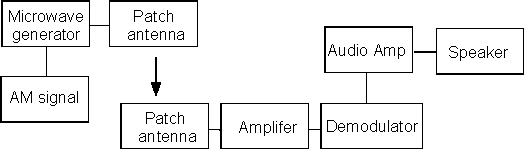
Each group will design the matching network for
the diode demodulator shown in the figure below and then insert their diode
demodulator into an AM modulated communications system to test its performance.
The not-to-scale figure below shows the basic layout and placement of the diode
and chip capacitor. The diode we will use is the Hewlett Packard HSMS-2850
Surface Mount Zero Bias Schottky Detector Diode. Data
1 and Data 2 contain the data and application
sheets.
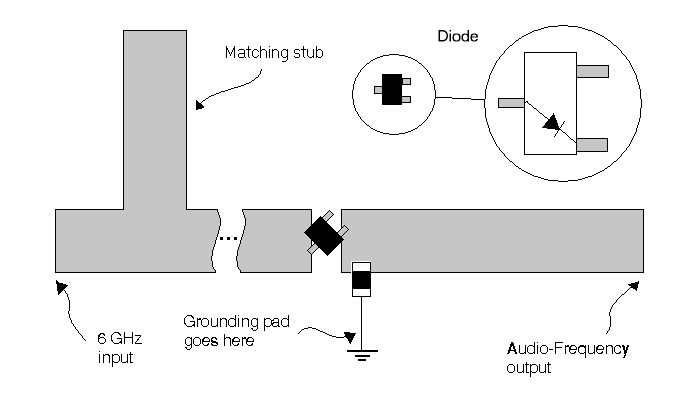
Procedure
Notice that this system has two
parts that make it a little more complicated than the previous arrangements.
You are to match to a diode rather than a resistor and there is a capacitor
connected to ground. Use the following steps to handle these new issues.
- Calculate the width
of the Microstrip line. This can be done using the Line Calc tool. Use
the following values for your calculations:
- Er = 3.357
- H = 30
mils (substrate thickness)
- Capacitor selection.
The value of the capacitor is chosen so it can be approximated as a short
circuit (~ 1 to 3 ohms) at 6 GHz and an open circuit at audio frequencies.
You will be given a chip capacitor for use in your circuit. Calculate its
impedance at the audio and microwave frequencies.
- Diode equivalent
circuit. In order to match the diode impedance you must calculate its
value from the SPICE model equivalent circuit. The equivalent circuit
appears as shown below:
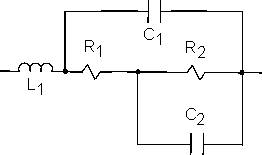
Use the
following values in your impedance calculations: operating frequency of 6 GHz,
L1=2 nH, R1=20 ohms, R2= 9 K ohms, C1=0.08
pF, and C2=0.16 pF.
- Because the capacitor
essentially grounds the 6 GHz signal, you can model the circuit as
shorting at the capacitor for RF frequencies. Although there is some
reactance, the audio end feeds into an audio frequency amplifier, where
the 6 GHz signal will likely find many other capacitive paths to ground.
Circuit Simulation
Using the values determined in the
previous section, create a schematic for your matching network, then run a
simulation on it. Be sure to include the proper gaps for attaching your chip
capacitor and diode. Typically 50 mils is about right, but you may want to
measure to be sure. The TA's have the components and calipers required for such
a measurement, or you can look at the dimensions given on the data sheets (the “Data
1” link at the top of this page).
Layout
Before following the
instructions for exporting and milling, you need to generate the layout
first. This can be done by "Layout->Generate/Update
Layout..." After this is done, you may have to readjust some of
your transmission lines in the Layout window. Then, follow the
"exporting and milling" instructions as outlined on the lab page.
Send to be Milled
Email your *.gbr files to ee361@byu.edu
Test (2 weeks later)
Retrieve the milled component,
assemble, test and report.